The Primebook 2 Neo recently made its debut in India with a price tag of just ₹15,990. The latest offering from the homegrown tech brand runs on a customized PrimeOS on top of Android 15, combining the familiar Android app ecosystem with a desktop-style layout.
If you’re seeking a budget-friendly laptop for your kids that balances affordability, usability, and durability, the Primebook 2 Neo could be the one. However, at this price, the big question is-does it truly deliver a worthy laptop experience, or do you need to compromise anything? I’ve been using the Primebook 2 Neo for a while, and here’s my detailed review.


- Light and compact design
- Familiar interface for Android users
- Cloud PC support
- Good budget option for first time buyers

- No backlit keyboard
- Only an HD resolution display
- Trackpad is small
- No HDMI port
Design
The design of the Primebook 2 Neo doesn’t look flashy, but it carries a classy and minimal design with a matte finish. The laptop is compact and lightweight at just 990 grams; it’s easy to carry around.
That said, don’t expect tablet-like portability; you can hold it in your hands for a quick 5-10 minute meeting, but for longer sessions, such as watching movies or attending online classes, you’ll need a table or stand.
The laptop lacks backlit keys, which makes typing in low-light conditions difficult—though this is something you can’t really expect in a budget device. On the positive side, the keys are large and responsive, and I didn’t face any issues while typing out my articles. The trackpad is smooth and fast but slightly small, which made navigation a little tricky at times. For kids, however, this shouldn’t be a major problem.

Display
The Primebook 2 Neo sports an 11.6-inch HD IPS display surrounded by thick bezels, with a webcam placed at the top center. The panel supports up to 250 nits of brightness, which is sufficient for indoor use but struggles outdoors. The stereo speakers are loud and crisp enough for watching videos or attending classes.
When it comes to display quality, it’s decent but not sharp. While streaming Panchayat on Prime Video, I noticed that the outlines of the characters looked a bit pixelated due to the lower resolution. For example, trees and roads in a scene appeared clear, but the person driving into the frame lacked detail. However, viewing angles were fine-I didn’t face major issues while watching from the side.
| Ports Available | Details |
| Headphone Jack | For audio output and mic input |
| microSD Slot | Expandable storage support, giving users the flexibility to connect accessories and expand storage with ease |
| USB-A | Connects standard accessories (mouse, pen drive, etc.) |
| USB-C | Port for charging/data transfer |
Performance
The Primebook 2 Neo is powered by a MediaTek Helio G99 processor, paired with 6GB of LPDDR4X RAM and 128GB of UFS 2.2 storage. This processor runs budget devices like the Tecno Pova 5 phone and the Realme Pad 2 Lite.
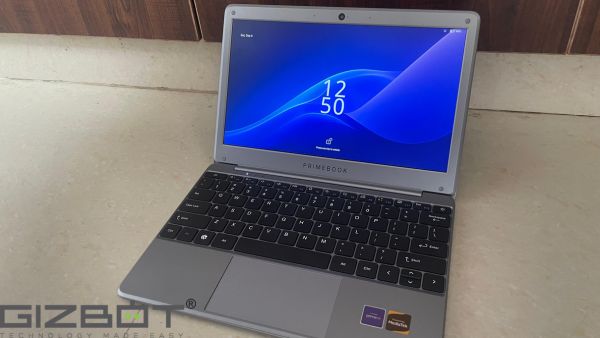
However, the Primebook 2 Neo supports additional storage expansion of up to 1TB via microSD card, so keeping your files, videos, and documents won’t be an issue. We also ran a Geekbench 6 benchmark test to measure its performance:
- Single-Core Score: 723
- Multi-Core Score: 1893
These scores are in line with what you’d typically see in budget smartphones. So, you shouldn’t expect heavy usage; it’s basically designed for basic everyday tasks such as attending online classes and watching movies or videos.
It handled article writing, web browsing, Facebook scrolling, and movie streaming smoothly without noticeable lag.
Software and AI Support
What I liked the most was getting an experience very similar to using an Android phone, but with a desktop-style interface. The Primebook 2 Neo runs on PrimeOS 3.0, based on Android 15.

However, instead of Google Play, you get access to an exclusive app store with over 50,000 Android apps. So, if you are coming from an Android ecosystem, you will feel right at home. The store is well-optimized, clutter-free, and free from bloatware. In my usage, Facebook and WhatsApp ran smoothly without any hiccups.
One standout feature is the Prime X Cloud PC app, which allows you to switch into a full Linux or Windows desktop environment right on the Primebook. At this price point, having this is definitely a big plus. It allows you to:
- Run heavier software that the laptop hardware might not normally support.
- Access Office works from your personal computer.
- You can get an experience of Windows-only apps-as long as you have a stable internet connection.
It’s also worth noting that you need to activate your subscription to get it started. Additionally, the laptop integrates an on-screen assistant that can summarize documents, answer queries, and assist with tasks-a feature that could easily be a strong selling point for the laptop.
Battery Life
The Primebook 2 Neo packs a 29.6Wh battery, which the company claims can deliver up to 8 hours per day‑to‑day use. While the company hasn’t officially specified the charging time, in my testing, it took around 1 hour and 50 minutes for a full charge.
On a single charge, I used the laptop for two days with roughly 2 hours of daily usage, which is quite decent for casual use. However, if you’re a professional who needs to work for long, continuous hours, this laptop may not be the best fit. The charger (adapter) is included in the box, though the cable is shorter than what you typically see with standard laptops.
Camera and Video Calls
The Primebook 2 Neo features a 1080p webcam positioned at the top. The video quality during calls is serviceable and gets the work done. You can attend online classes, meetings, or casual video calls with a decent amount of detail. Users seeking professional-grade clarity may find it somewhat limited, but for everyday use, it effectively gets the job done.
Verdict
The Primebook 2 Neo is definitely a great option that delivers good value for its ₹15,990 price tag. It offers a lightweight design, a decent display, a responsive keyboard, smooth everyday performance, and a versatile software experience with PrimeOS 3.0, Android app support, and Prime X Cloud PC.
Of course, there are a few compromises, such as the absence of an HDMI port, a non-backlit keyboard, and not enough horsepower for heavy multitasking. However, these limitations are expected in a laptop of this stature, because it is targeted towards a completely different type of audience.
Overall, if you’re a student or a first-time laptop user who’s looking for an affordable device for your kid, the Primebook 2 Neo could be a great pick for its asking price.
Best Mobiles in India






























