The Nvidia RTX 5070 is supposed to be the GPU for most gamers. The card that balances power, price, and practicality. But this year, that balance feels a little more complicated. Nvidia isn’t the only one playing in this space anymore. AMD’s Radeon RX 9070 XT is staring it down at around the same ₹60,000 mark.
With the switch to the new Blackwell architecture, Nvidia is leaning less on raw muscle and more on upscaling. The RTX 5070 relies on features like DLSS 4 and Frame Generation that enable it to deliver more power than its silicon alone suggests. This is something we established in the earlier article, which included 8 AAA games. In this review, I’ll be building on that and also talking more about the video editing capabilities of the RTX 5070.

- Sophisticated, compact build
- DLSS 4 and Multi Frame Gen are game-changers
- Great performance in Adobe Premiere Pro and After Effects
- Solid 1080p and 1440p performance
- Runs quiet

- 12GB VRAM feels limiting
- Leans heavily on DLSS to stay ahead
Nvidia RTX 5070 Review: Design and Build
The RTX 5070 FE will set you back close to ₹90,000, while custom cards from the likes of Zotac or Gigabyte hover around the ₹60,000–₹63,000 mark. So, unless you’re after a collector’s appeal, most should likely lean toward the partner-card route.

That said, the Founders Edition 5070 is an absolute stunner. It looks and feels every bit like a high-end Nvidia card. It boasts a clean, all-black aesthetic that doesn’t require any additional lighting or dramatic angles to stand out. It’s compact, solidly built, and instantly gives off that “premium hardware” vibe — the kind of engineering polish you expect when Nvidia designs something themselves. The FE card does not have any RGB bling, so if that’s something you want in your build, you’ll have to go via the partner-card route.
The size and weight are well-balanced. It doesn’t sag or feel top-heavy, and once installed, the card sits firmly in place without needing any extra support.

Powering the card is Nvidia’s familiar 12VHPWR connector, but this time, the port itself is angled — something we didn’t see on the RTX 40-series cards. It takes a bit of pressure to get the cable seated properly, so make sure you hear that click before panicking. Nvidia also includes an adapter in the box for power supplies that don’t support the 12VHPWR standard.
As for the ports, you get 3x DisplayPort and 1x HDMI.
Nvidia RTX 5070 Specifications and Comparison
The RTX 5070 continues Nvidia’s shift to the new Blackwell architecture, leaving behind Ada Lovelace from the RTX 4070. On paper, the upgrades look subtle in places but significant in others. CUDA cores see a small uptick to 6,144 from 5,888, and clock speeds are slightly higher with a 2.33GHz base and 2.51GHz boost.
| RTX 5070Ti | RTX 5070 | RTX 4070 | |
| Architecture | Blackwell | Blackwell | Ada Lovelace |
| CUDA Cores | 21760 | 6144 | 5888 |
| AI TOPS | 1406 | 988 | 466 |
| RT Cores | 133 TFLOPS | 94 TFLOPS | 67 TFLOPS |
| Memory Config | 16 GB GDDR7 | 12 GB GDDR7 | 12 GB GDDR6 |
| Memory Interface Bandwidth | 256-bit | 192-bit | 192-bit |
| Base Clock | 2.3GHz | 2.33GHz | 1.92GHz |
| Boost Clock | 2.45GHz | 2.51GHz | 2.48GHz |
| TGP | 300W | 250W | 200W |
The real progress shows up in AI and ray tracing. The RTX 5070 nearly doubles AI throughput to 988 TOPS (up from 466) and pushes 94 TFLOPS of ray tracing horsepower, compared to 67 on the 4070. Memory capacity remains at 12GB, but Nvidia moves to faster GDDR7, but on the same 192-bit interface.

Power draw climbs to 250W, up from 200W on its predecessor. Step up to the RTX 5070 Ti, and you’re looking at a clear jump in muscle — 21,760 CUDA cores, 16GB GDDR7 on a 256-bit bus, and a higher 300W TGP. It’s built for those who want more headroom at 1440p or early 4K. The 5070, by contrast, feels like the balanced middle ground.
My Testing Rig
For testing, I paired the RTX 5070 with AMD’s Ryzen 9 9900X, which is a 12-core and 24-thread CPU. It comes with 64MB of L3 cache and has a boost clock of up to 5.6GHz. This is the same CPU I used to test the 9070 XT, so the comparison ground will be the same.
This sits on an MSI X670E Gaming Plus WiFi motherboard and 48GB of DDR5 RAM clocked at 5400MT/s. Storage was handled by a WD Black SN8100 Gen5 NVMe SSD (2TB), and power came from an Antec NE1000G 1000W PSU. The games were tested on an MSI G274F monitor with a 180Hz refresh rate. The GPU driver version used was 581.15, the latest available at the time of testing.
| CPU | AMD Ryzen 9 9900X |
| GPU | Nvidia RTX 5070 |
| GPU Driver Version | Version 581.15 |
| Motherboard | MSI X670E Gaming Plus WiFi |
| RAM | 48GB DDR5 (5400MT/s) Kingston Fury Renegade |
| Storage | WD Black SN8100 (2TB) |
| PSU | Antec NE1000G 1000W PSU |
| Monitor | MSI G274F 180Hz Gaming Monitor |
This setup is comfortably high-end, ensuring the RTX 5070 was the clear focus in every benchmark. So if you’re running anything comparable, the numbers here should translate pretty closely to your own experience.
Nvidia RTX 5070 Benchmarks and Gaming
In 3DMark Time Spy, it posted a score of 19,974, compared to 25,037 on the 9070 XT and 25,270 on the 7900 XTX. Time Spy Extreme also showed a similar pattern: 10,484 for the 5070 versus 13,660 on the 9070 XT and 12,379 on the 7900 XTX. That said, in the Time Spy run, the RTX 5070 drew around 165W, making it the most power-efficient of the three. The RX 9070 XT, in comparison, pulled 176W, while the RX 7900 XTX was the hungriest at 298W — nearly double the 5070’s draw.
Across the eight games tested — Cyberpunk 2077, Black Myth: Wukong, Dying Light 2, Avatar: Frontiers of Pandora, Assassin’s Creed Shadows, Star Wars Outlaws, Horizon Zero Dawn, and Forza Horizon 5 — the RTX 5070 showed that it isn’t a brute-force card. At native 1080p, it’s fast enough for most titles, but the real gains come only when DLSS 4 and Frame Generation are turned on. In demanding games like Cyberpunk and Wukong, those AI tools are the difference between playable and genuinely smooth.
Lighter, older titles like Horizon Zero Dawn and Forza Horizon 5 run great even without help, but newer engines like Avatar and Assassin’s Creed Shadows make it clear the 5070 doesn’t have much headroom left in pure raster. It’s a solid 1080p card for 2025, but one that leans heavily on Nvidia’s software stack to stay competitive.
VRAM usage across these titles hovered between 8GB and 11GB, leaving just a bit of headroom on the 12GB buffer. It’s fine for now at 1080p and even 1440p to an extent, but newer titles with heavy texture packs are already starting to nibble at that ceiling. And for a 70-series card in 2025, 12GB does feel a little tight — 16GB should’ve been the baseline, especially if you plan to hold onto the GPU for a few years.
When compared against other cards, the RTX 5070 holds its own against pricier GPUs, delivering consistently smooth gameplay across the board. In Dying Light 2, it averaged 183 fps, ahead of the RX 9070 XT’s 166 fps, though still trailing the RX 7900 XTX at 201 fps and the 5070 Ti, which soared to 330 fps. Both of which also have more VRAM, by the way. In Avatar: Frontiers of Pandora, the RX 9070 XT took the lead at 186 fps (it’s also a game optimised more for AMD GPUs), while the 5070 came in at 135 fps. Black Myth: Wukong was far closer. With DLSS 4 and Frame Generation turned on, the RTX 5070 climbed to 131 fps, staying just behind the 5070 Ti at 150 fps and 9070 XT at 148 fps.
Nvidia RTX 5070 Video Editing Performance
Beyond gaming, the RTX 5070’s performance in AI and creative workloads is where the Blackwell upgrade really starts to shine. In NVIDIA TensorRT benchmarks, the card scored 3,517 (FP16) and 1,540 (FP32).
In Adobe Premiere Pro 2025, the experience was seamless. I edited over 10 Instagram Reels with complex MOGRT templates, heavy transitions, and overlays, along with three long-form YouTube videos filled with layered timelines, colour correction, and motion graphics. Through all that, the timeline never stuttered. Scrubbing was instantaneous, and playback remained consistent, even with GPU-intensive effects stacked on top. Rendering was equally impressive, with the card easily pushing out template-heavy videos in under 10 minutes.
For the data-driven crowd, I also ran the UL Procyon Video Editing Benchmark, where the RTX 5070 posted an overall score of 61,795. Export timings here were around 15–18 seconds for 1080p YouTube presets, and 34–41 seconds for 4K Ultra HD projects. The RTX 5070 also handled rotoscoping in After Effects 2025 very well; it’s a task that’s notoriously known for being too taxing on the hardware, but during my quick and minor edit, the 5070 allowed previews for the same every few seconds.
Verdict
The RTX 5070 is a smart, capable GPU that checks most of the right boxes for 1080p and 1440p gaming in 2025 — though it’s not without its caveats. For starters, it’s an upgrade that only makes sense if you’re coming from a 20-series or early 30-series card. If you already own a 40-series GPU, this is an easy skip — the gains in raster performance aren’t drastic enough to justify the move. And that’s exactly where the RX 9070 XT steps into the conversation. In titles that lean on memory bandwidth and raw compute strength, AMD’s card makes a solid case for itself.
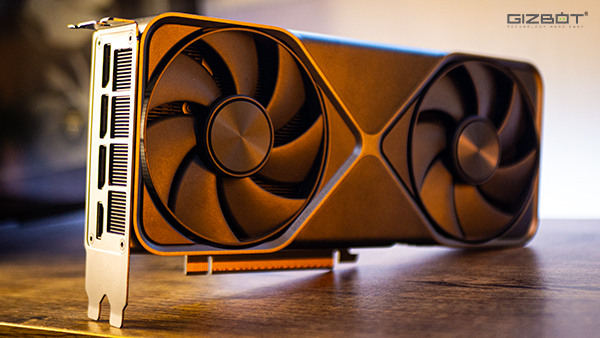
That said, once you bring DLSS 4 and Frame Generation into play, the 5070 quickly closes the gap — often pushing out far higher frame rates with very few compromises. ven beyond gaming, it proves its versatility. In creative workflows like video editing in Premiere Pro or motion graphics work in After Effects, the card performs impressively, handling complex timelines, layered compositions, and real-time previews with ease. The only real limitation is its 12GB VRAM, which is serviceable today but leaves little headroom for the future. 16GB would’ve made it far more comfortable, as upcoming AAA titles demand more memory.
Meanwhile, the AMD Radeon RX 9070 XT continues to offer excellent value, and it manages to stay close in terms of power efficiency. But when it comes to ray tracing or leveraging AI-driven features for upscaling, it simply doesn’t keep up.
Best Mobiles in India










































