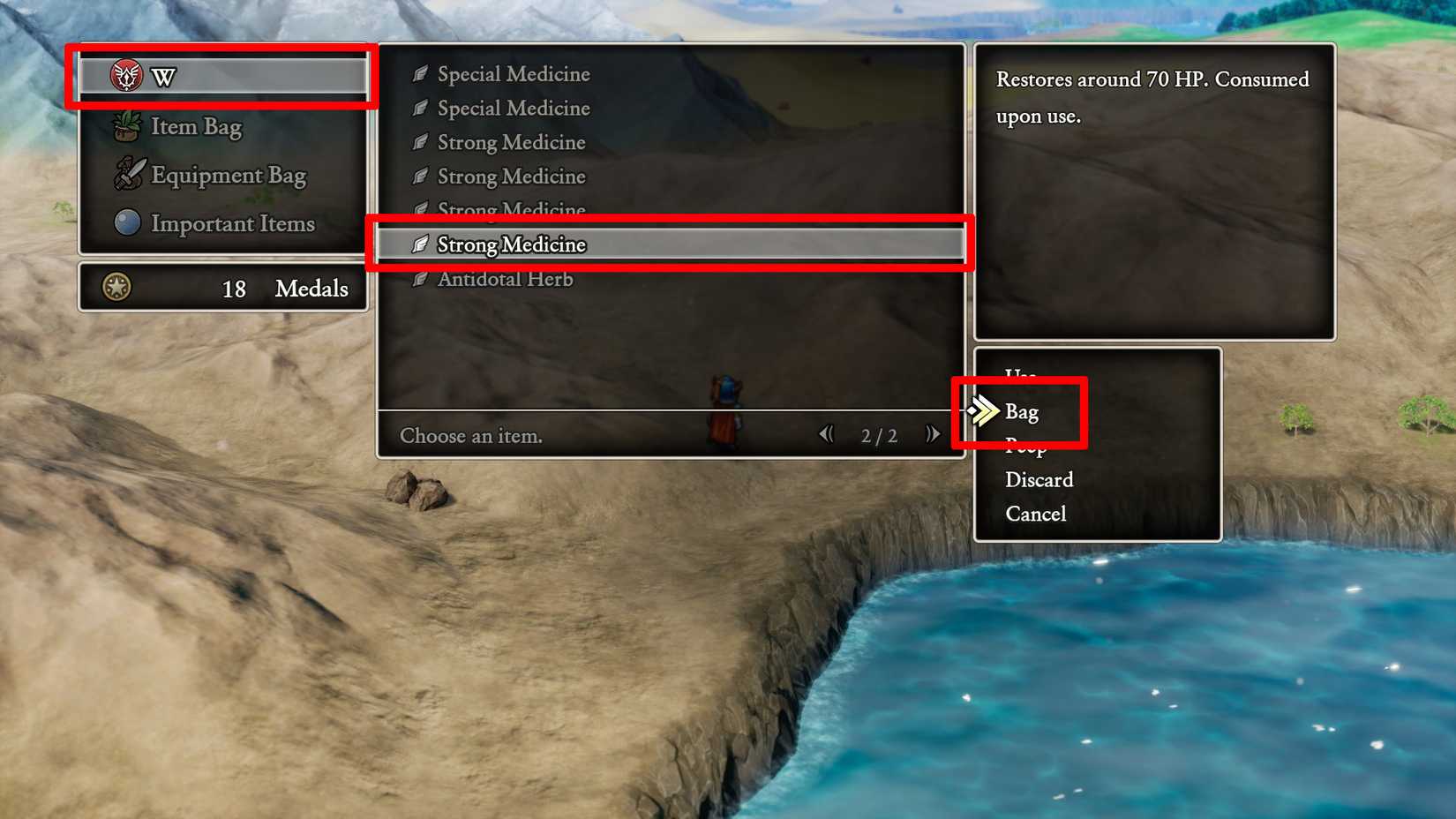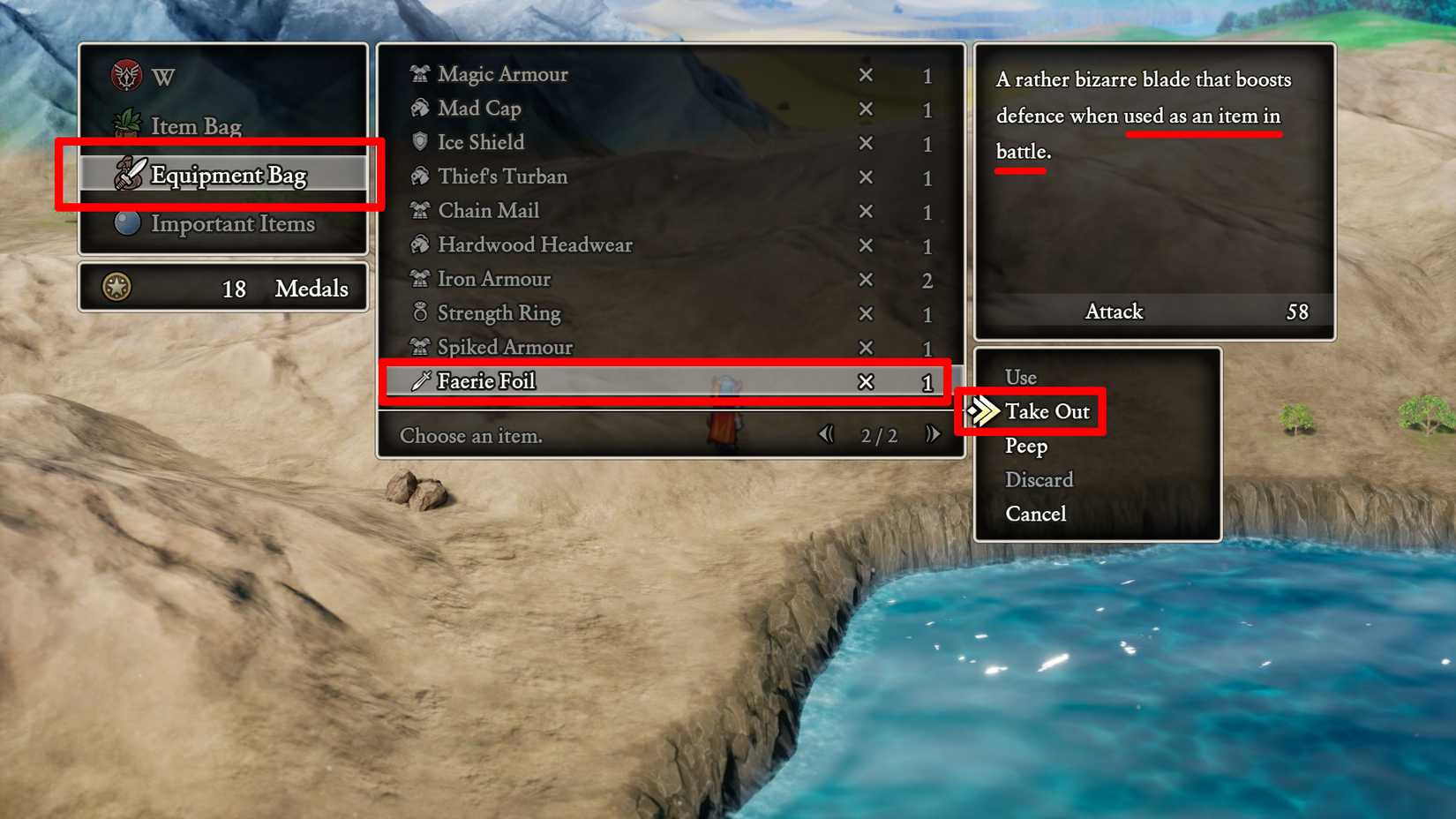While players will primarily use attacks, spells, and abilities when doing battle in Dragon Quest 1 HD-2D Remake, there are times when it can be useful to use an item. That said, the way to use items in combat may not be immediately obvious, as players will not have access to those that are stored in their item and equipment bags when fighting. Fortunately, it is not particularly difficult to use items in combat in Dragon Quest 1 Remake, and this guide is here to explain how it is done.
Dragon Quest 1 Remake: How to Use Items in Combat
Assigning Items
As previously noted, players cannot use items that are kept within their bags during a battle. Indeed, only items that have been specifically assigned to the Hero can be accessed while in combat, and here is how to perform that assignment:
- Open the menu, and select Items.
- Access the Item Bag tab, and navigate to the item that you want to be able to use during combat.
- Select the item of interest, and choose Take Out.
- Choose the desired quantity, and confirm to assign that quantity to the Hero.
Dragon Quest‘s Hero can only have 20 items assigned to him at once, including the gear that he has equipped. As such, a fully-equipped Hero only has room for 14 items, and players will thus need to be thoughtful about exactly what items they want to have available during combat.
Using Items
Once an item has been assigned, players can use it during battle simply by selecting the Items option and then picking it. Notably, using an item will take the Hero’s turn, though doing so will not consume any MP. Additionally, some items can remove and apply status effects in combat, making them very useful indeed.
Sending Items to Bag
If a player wants to clear out items that are assigned to the Hero, in order to make room for other items, they can take these actions to put them into a bag:
- Open the menu, and select Items.
- Select the Hero, and find the item that should be moved.
- Select the item, and choose Bag.
Dragon Quest 1 Remake: Using Equipment in Combat
Some pieces of equipment can be used as items during combat. For example, the Faerie Foil provides a defensive buff when used in battle, and equipment that can be used in this way will say as much in the in-game description. To use equipment as an item, Dragon Quest players should take these actions:
- Make sure the equipment is equipped to the Hero or assigned to them. The process of assigning equipment is the same as assigning items, though players will need to look for it in the Equipment Bag rather than the Item Bag.
- Select Items during combat, and choose the equipment item.

- Released
-
October 30, 2025
- ESRB
-
Everyone 10+ / Fantasy Violence, Mild Blood, Mild Language, Mild Suggestive Themes, Use of Alcohol